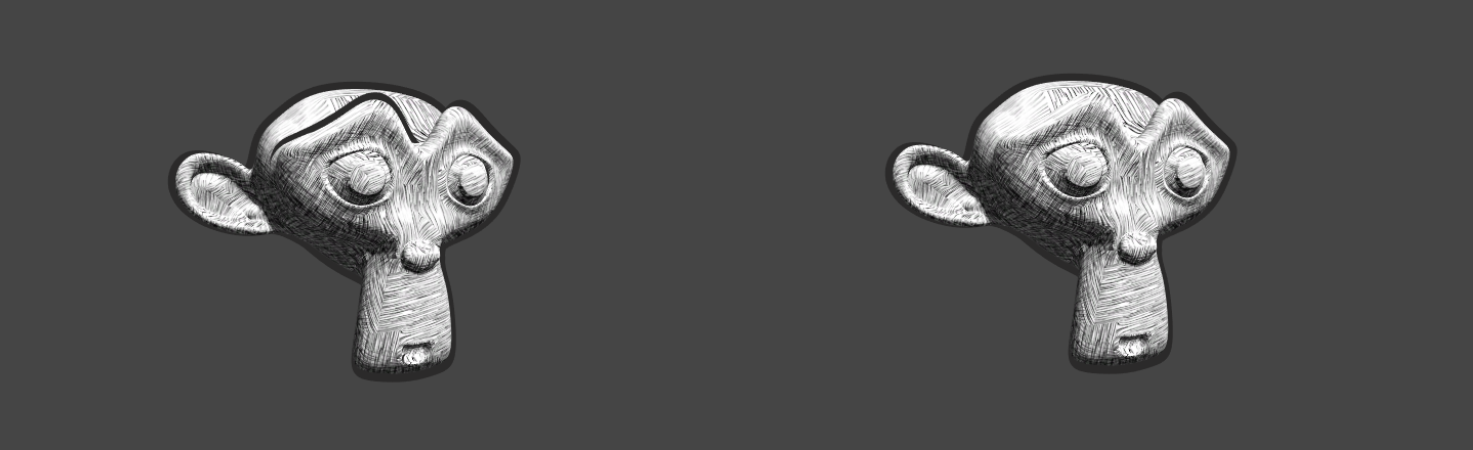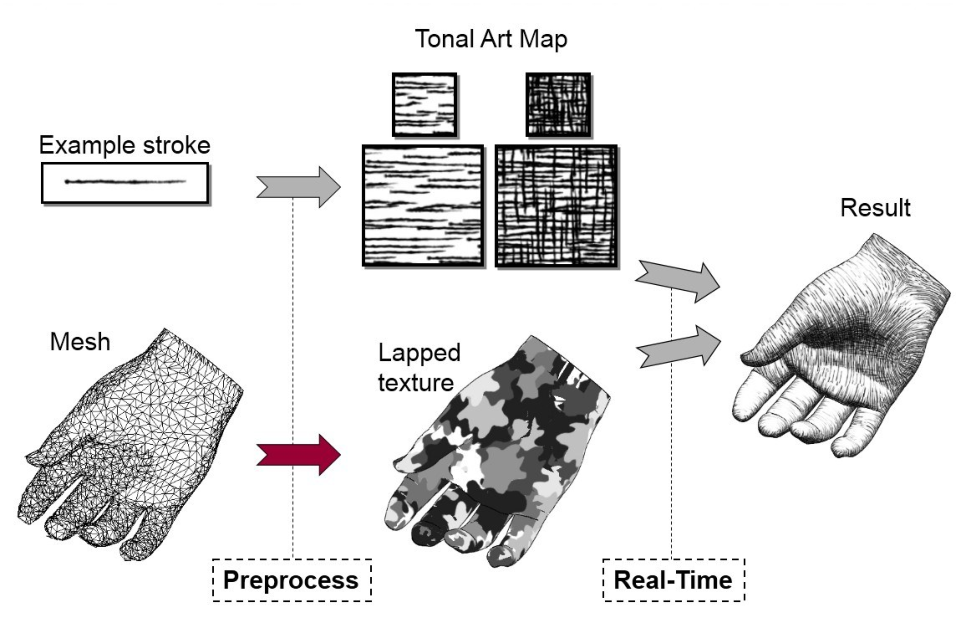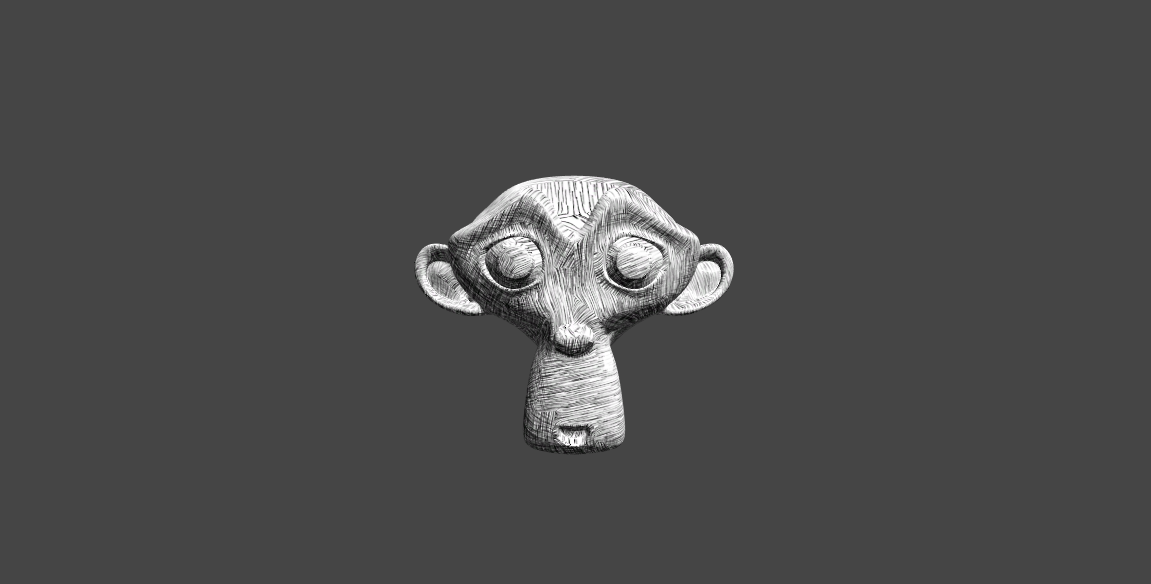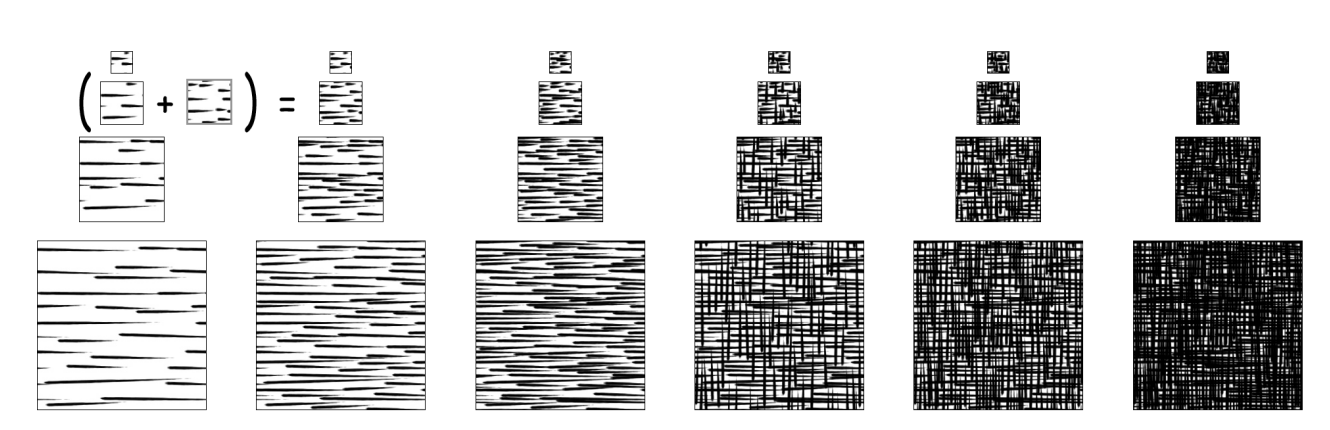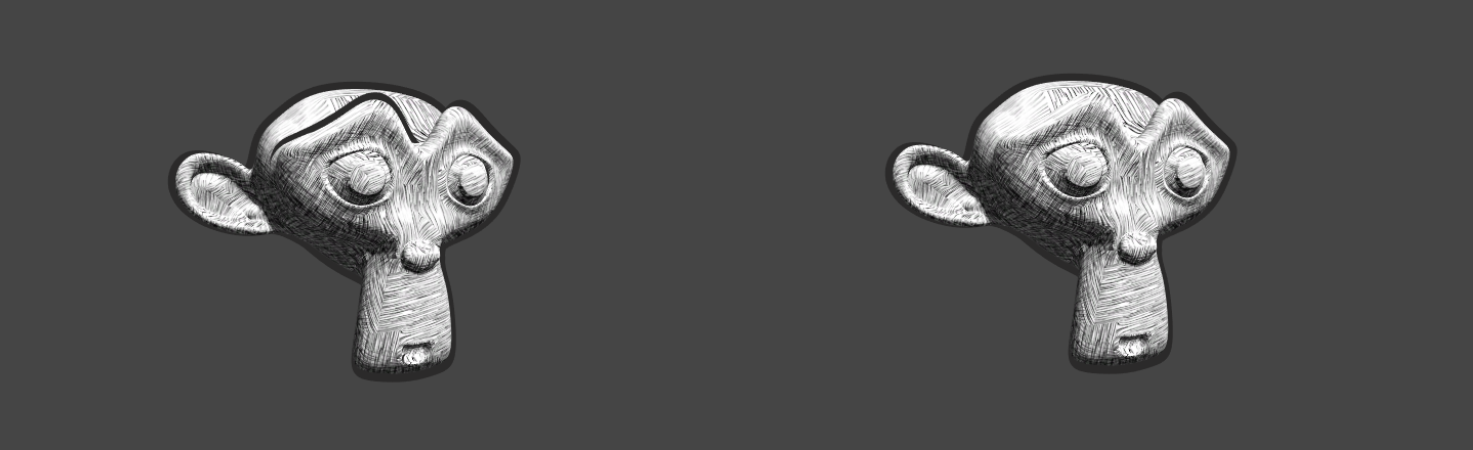前言
之前介绍了非真实感的卡通渲染,提到了Tonal Art Maps/TAM 色调艺术图
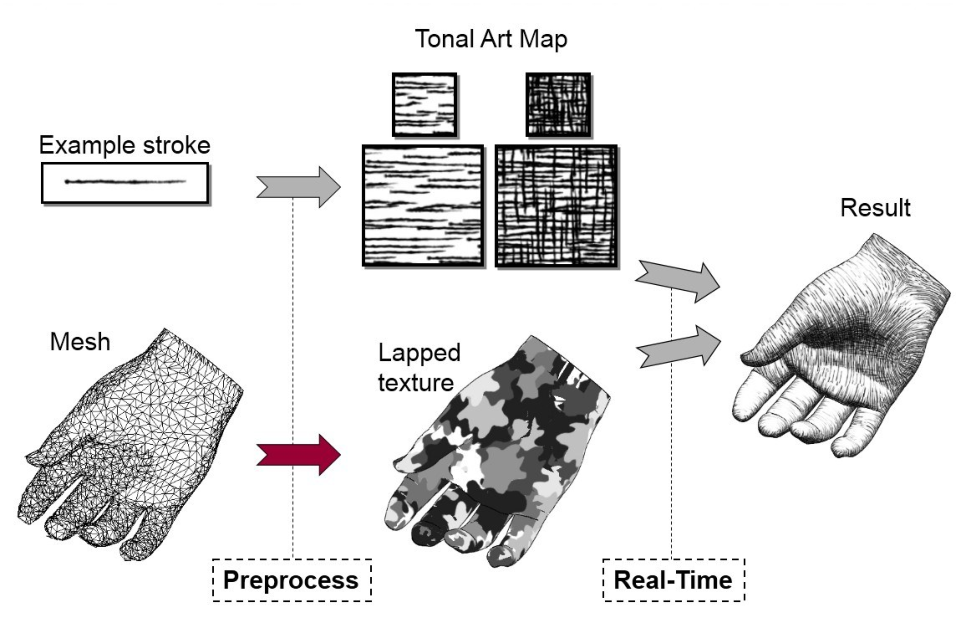
这次我们来实现素描画的效果吧
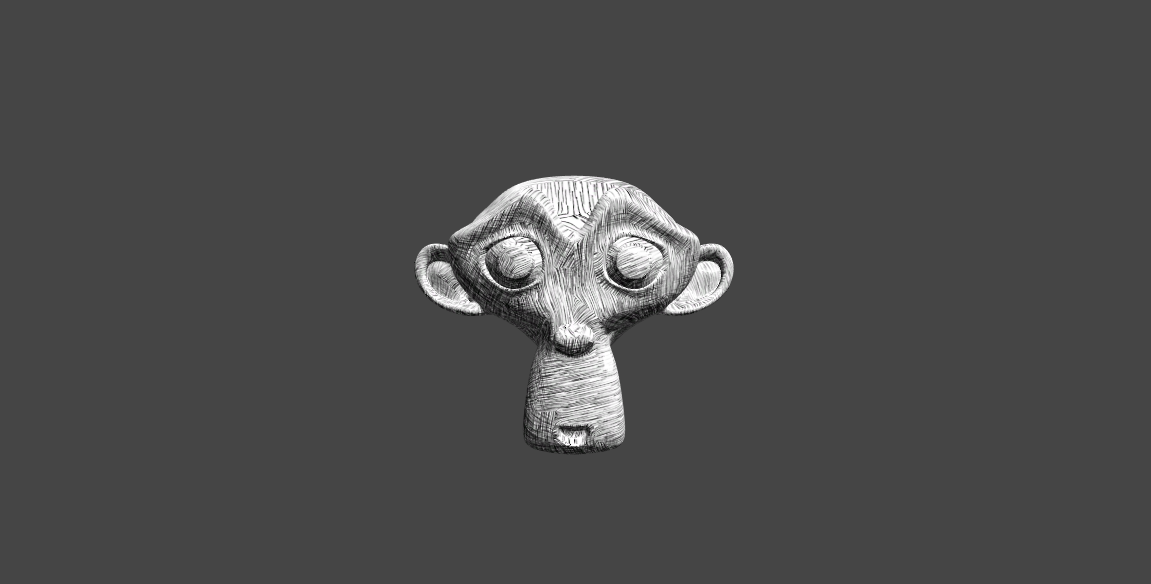
照例我们还是先放上完整的代码
Shader "Kurong/NPR/Sketch"
{
Properties
{
_Color ("Color", Color) = (1,1,1,1)
_TileFactor ("Tile Factor", Float) = 5
_Hatch0 ("_Hatch0", 2D) = "white" {}
_Hatch1 ("_Hatch1", 2D) = "white" {}
_Hatch2 ("_Hatch2", 2D) = "white" {}
_Hatch3 ("_Hatch3", 2D) = "white" {}
_Hatch4 ("_Hatch4", 2D) = "white" {}
_Hatch5 ("_Hatch5", 2D) = "white" {}
}
SubShader
{
Tags { "RenderType" = "Opaque" "Queue" = "Geometry" "LightMode" = "ForwardBase" }
LOD 200
Pass
{
CGPROGRAM
#pragma multi_compile_fwdbase
#pragma vertex vert
#pragma fragment frag
#include "UnityCG.cginc"
#include "Lighting.cginc"
#include "AutoLight.cginc"
#include "UnityShaderVariables.cginc"
fixed4 _Color;
float _TileFactor;
sampler2D _Hatch0;
sampler2D _Hatch1;
sampler2D _Hatch2;
sampler2D _Hatch3;
sampler2D _Hatch4;
sampler2D _Hatch5;
struct a2v {
float4 vertex : POSITION;
float3 normal : NORMAL;
float4 texcoord : TEXCOORD0;
float4 tangent : TANGENT;
};
struct v2f{
float4 pos : SV_POSITION;
float2 uv : TEXCOORD0;
fixed3 hatchWeight1 : TEXCOORD1;
fixed3 hatchWeight2 : TEXCOORD2;
float3 worldPos : TEXCOORD3;
SHADOW_COORDS(4)
};
v2f vert(a2v v){
v2f o;
o.pos = UnityObjectToClipPos(v.vertex);
o.uv = v.texcoord.xy * _TileFactor;
fixed3 worldLight = normalize(WorldSpaceLightDir(v.vertex));
fixed3 worldNormal = UnityObjectToWorldNormal(v.normal);
fixed3 diff = max(0,dot(worldLight,worldNormal));
float hatchFactor = diff * 7.0;
o.hatchWeight1 = fixed3(0,0,0);
o.hatchWeight2 = fixed3(0,0,0);
if(hatchFactor > 5.0)
o.hatchWeight1.x = hatchFactor - 5.0;
else if(hatchFactor > 4.0) {
o.hatchWeight1.x = hatchFactor - 4.0;
o.hatchWeight1.y = 1.0 - o.hatchWeight1.x;
}
else if(hatchFactor > 3.0) {
o.hatchWeight1.y = hatchFactor - 3.0;
o.hatchWeight1.z = 1.0 - o.hatchWeight1.y;
}
else if(hatchFactor > 2.0) {
o.hatchWeight1.z = hatchFactor - 2.0;
o.hatchWeight2.x = 1.0 - o.hatchWeight1.z;
}
else if(hatchFactor > 1.0) {
o.hatchWeight2.x = hatchFactor - 1.0;
o.hatchWeight2.y = 1.0 - o.hatchWeight2.x;
}
else{
o.hatchWeight2.y = hatchFactor;
o.hatchWeight2.z = 1.0 - o.hatchWeight2.y;
}
o.worldPos = mul(unity_ObjectToWorld,v.vertex).xyz;
TRANSFER_SHADOW(o);
return o;
}
fixed4 frag(v2f i) : SV_Target{
fixed4 hatchText0 = tex2D(_Hatch0,i.uv)*i.hatchWeight1.x;
fixed4 hatchText1 = tex2D(_Hatch1,i.uv)*i.hatchWeight1.y;
fixed4 hatchText2 = tex2D(_Hatch2,i.uv)*i.hatchWeight1.z;
fixed4 hatchText3 = tex2D(_Hatch3,i.uv)*i.hatchWeight2.x;
fixed4 hatchText4 = tex2D(_Hatch4,i.uv)*i.hatchWeight2.y;
fixed4 hatchText5 = tex2D(_Hatch5,i.uv)*i.hatchWeight2.z;
fixed4 whiteColor = fixed4(1,1,1,1)*(1-i.hatchWeight1.x-i.hatchWeight1.y-i.hatchWeight1.z
-i.hatchWeight2.x-i.hatchWeight2.y-i.hatchWeight2.z);
fixed4 hatchColor = hatchText0 + hatchText1 + hatchText2 + hatchText3 + hatchText4 + hatchText5 + whiteColor;
return fixed4(hatchColor.rgb * _Color.rgb, 1.0);
}
ENDCG
}
}
FallBack "Diffuse"
}
|
重点讲解
属性部分
_TileFactor ("Tile Factor", Float) = 5 :指的是纹理的平铺系数,系数越大模型上的素描线条就越密
_Hatch0至_Hatch5对应了6张素描纹理图,线条密度依次增大;
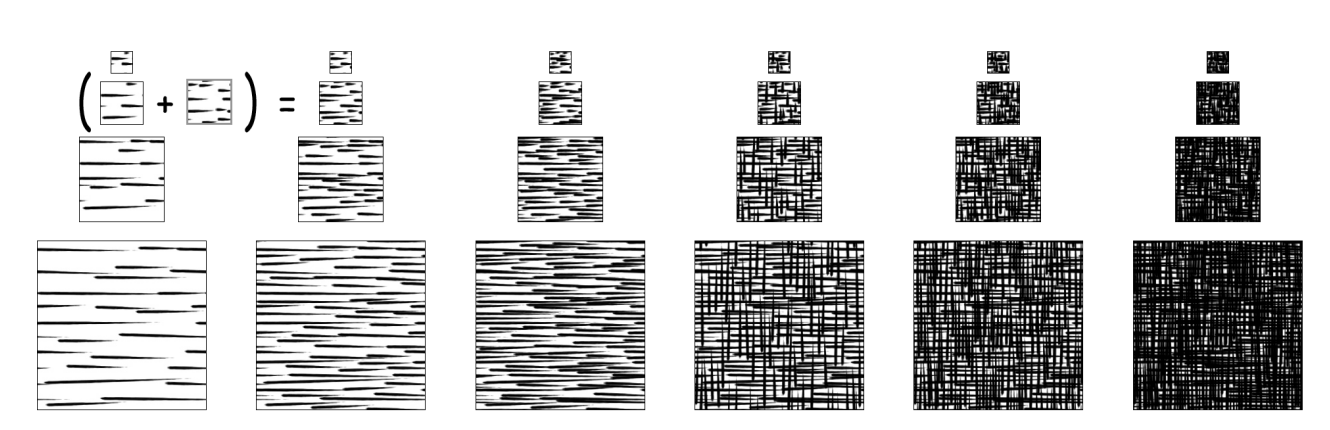
fixed3 hatchWeight1 : TEXCOORD1;
fixed3 hatchWeight2 : TEXCOORD2; 计算6张纹理的混合权重需要6个变量,分别存在2个fixed3的xyz中
顶点着色器
o.uv = v.texcoord.xy * _TileFactor; 得到纹理的采样坐标
然后计算逐顶点光照,得到漫反射系数 diff 并把 diff 限制在[0,7]之间,得到 hatchFactor
fixed3 worldLight = normalize(WorldSpaceLightDir(v.vertex));
fixed3 worldNormal = UnityObjectToWorldNormal(v.normal);
fixed3 diff = max(0,dot(worldLight,worldNormal));
float hatchFactor = diff * 7.0;
|
判断 hatchFactor 在[0,7]的7个子区间中的哪一个进行纹理混合权重的计算
if(hatchFactor > 5.0)
o.hatchWeight1.x = hatchFactor - 5.0;
else if(hatchFactor > 4.0) {
o.hatchWeight1.x = hatchFactor - 4.0;
o.hatchWeight1.y = 1.0 - o.hatchWeight1.x;
}
else if(hatchFactor > 3.0) {
o.hatchWeight1.y = hatchFactor - 3.0;
o.hatchWeight1.z = 1.0 - o.hatchWeight1.y;
}
else if(hatchFactor > 2.0) {
o.hatchWeight1.z = hatchFactor - 2.0;
o.hatchWeight2.x = 1.0 - o.hatchWeight1.z;
}
else if(hatchFactor > 1.0) {
o.hatchWeight2.x = hatchFactor - 1.0;
o.hatchWeight2.y = 1.0 - o.hatchWeight2.x;
}
else{
o.hatchWeight2.y = hatchFactor;
o.hatchWeight2.z = 1.0 - o.hatchWeight2.y;
}
|
o.worldPos = mul(unity_ObjectToWorld,v.vertex).xyz; 计算顶点的世界坐标
片元着色器
将每张纹理进行采样,和上面计算出的权重相乘得到采样的颜色
fixed4 hatchText0 = tex2D(_Hatch0,i.uv)*i.hatchWeight1.x;
fixed4 hatchText1 = tex2D(_Hatch1,i.uv)*i.hatchWeight1.y;
fixed4 hatchText2 = tex2D(_Hatch2,i.uv)*i.hatchWeight1.z;
fixed4 hatchText3 = tex2D(_Hatch3,i.uv)*i.hatchWeight2.x;
fixed4 hatchText4 = tex2D(_Hatch4,i.uv)*i.hatchWeight2.y;
fixed4 hatchText5 = tex2D(_Hatch5,i.uv)*i.hatchWeight2.z;
|
通过 1 - 6张纹理的权重得到纯白色的贡献度,最后再把白色和计算出的采样颜色进行混合返回最终颜色
fixed4 whiteColor = fixed4(1,1,1,1)*(1-i.hatchWeight1.x-i.hatchWeight1.y-i.hatchWeight1.z-i.hatchWeight2.x-i.hatchWeight2.y-i.hatchWeight2.z);
fixed4 hatchColor = hatchText0 + hatchText1 + hatchText2 + hatchText3 + hatchText4 + hatchText5 + whiteColor;
return fixed4(hatchColor.rgb * _Color.rgb, 1.0);
|
添加描边
因为素描画大多都伴有模型描边,可以添加我们之前写的模型描边的Pass
Shader "Kurong/NPR/Sketch"
{
Properties
{
_Color ("Color", Color) = (1,1,1,1)
_TileFactor ("Tile Factor", Float) = 5
_Hatch0 ("_Hatch0", 2D) = "white" {}
_Hatch1 ("_Hatch1", 2D) = "white" {}
_Hatch2 ("_Hatch2", 2D) = "white" {}
_Hatch3 ("_Hatch3", 2D) = "white" {}
_Hatch4 ("_Hatch4", 2D) = "white" {}
_Hatch5 ("_Hatch5", 2D) = "white" {}
_OutlineRange ("Outline Range", Range(0,0.5)) = 0.1
_OutlineColor("Outline Color", Color) = (1,1,1,1)
}
SubShader
{
Tags { "RenderType" = "Opaque" "Queue" = "Geometry" "LightMode" = "ForwardBase" }
LOD 200
Pass
{
Cull Front
CGPROGRAM
#pragma vertex vert
#pragma fragment frag
#include "UnityCG.cginc"
float _OutlineRange;
float4 _OutlineColor;
struct a2v
{
float4 vertex : POSITION;
};
struct v2f
{
float4 pos : SV_POSITION;
};
v2f vert (a2v v)
{
v.vertex.xyz += _OutlineRange * normalize(v.vertex.xyz);
v2f o;
o.pos = UnityObjectToClipPos(v.vertex);
return o;
}
fixed4 frag (v2f v) : Color
{
return _OutlineColor;
}
ENDCG
}
Pass
{
CGPROGRAM
#pragma multi_compile_fwdbase
#pragma vertex vert
#pragma fragment frag
#include "UnityCG.cginc"
#include "Lighting.cginc"
#include "AutoLight.cginc"
#include "UnityShaderVariables.cginc"
fixed4 _Color;
float _TileFactor;
sampler2D _Hatch0;
sampler2D _Hatch1;
sampler2D _Hatch2;
sampler2D _Hatch3;
sampler2D _Hatch4;
sampler2D _Hatch5;
struct a2v {
float4 vertex : POSITION;
float3 normal : NORMAL;
float4 texcoord : TEXCOORD0;
float4 tangent : TANGENT;
};
struct v2f{
float4 pos : SV_POSITION;
float2 uv : TEXCOORD0;
fixed3 hatchWeight1 : TEXCOORD1;
fixed3 hatchWeight2 : TEXCOORD2;
float3 worldPos : TEXCOORD3;
SHADOW_COORDS(4)
};
v2f vert(a2v v){
v2f o;
o.pos = UnityObjectToClipPos(v.vertex);
o.uv = v.texcoord.xy * _TileFactor;
fixed3 worldLight = normalize(WorldSpaceLightDir(v.vertex));
fixed3 worldNormal = UnityObjectToWorldNormal(v.normal);
fixed3 diff = max(0,dot(worldLight,worldNormal));
float hatchFactor = diff * 7.0;
o.hatchWeight1 = fixed3(0,0,0);
o.hatchWeight2 = fixed3(0,0,0);
if(hatchFactor > 5.0)
o.hatchWeight1.x = hatchFactor - 5.0;
else if(hatchFactor > 4.0) {
o.hatchWeight1.x = hatchFactor - 4.0;
o.hatchWeight1.y = 1.0 - o.hatchWeight1.x;
}
else if(hatchFactor > 3.0) {
o.hatchWeight1.y = hatchFactor - 3.0;
o.hatchWeight1.z = 1.0 - o.hatchWeight1.y;
}
else if(hatchFactor > 2.0) {
o.hatchWeight1.z = hatchFactor - 2.0;
o.hatchWeight2.x = 1.0 - o.hatchWeight1.z;
}
else if(hatchFactor > 1.0) {
o.hatchWeight2.x = hatchFactor - 1.0;
o.hatchWeight2.y = 1.0 - o.hatchWeight2.x;
}
else{
o.hatchWeight2.y = hatchFactor;
o.hatchWeight2.z = 1.0 - o.hatchWeight2.y;
}
o.worldPos = mul(unity_ObjectToWorld,v.vertex).xyz;
TRANSFER_SHADOW(o);
return o;
}
fixed4 frag(v2f i) : SV_Target{
fixed4 hatchText0 = tex2D(_Hatch0,i.uv)*i.hatchWeight1.x;
fixed4 hatchText1 = tex2D(_Hatch1,i.uv)*i.hatchWeight1.y;
fixed4 hatchText2 = tex2D(_Hatch2,i.uv)*i.hatchWeight1.z;
fixed4 hatchText3 = tex2D(_Hatch3,i.uv)*i.hatchWeight2.x;
fixed4 hatchText4 = tex2D(_Hatch4,i.uv)*i.hatchWeight2.y;
fixed4 hatchText5 = tex2D(_Hatch5,i.uv)*i.hatchWeight2.z;
fixed4 whiteColor = fixed4(1,1,1,1)*(1-i.hatchWeight1.x-i.hatchWeight1.y-i.hatchWeight1.z
-i.hatchWeight2.x-i.hatchWeight2.y-i.hatchWeight2.z);
fixed4 hatchColor = hatchText0 + hatchText1 + hatchText2 + hatchText3 + hatchText4 + hatchText5 + whiteColor;
return fixed4(hatchColor.rgb * _Color.rgb, 1.0);
}
ENDCG
}
}
FallBack "Diffuse"
}
|
效果图如下,注意描边的Pass选择 Cull Front 和 ZWrite Off 的区别