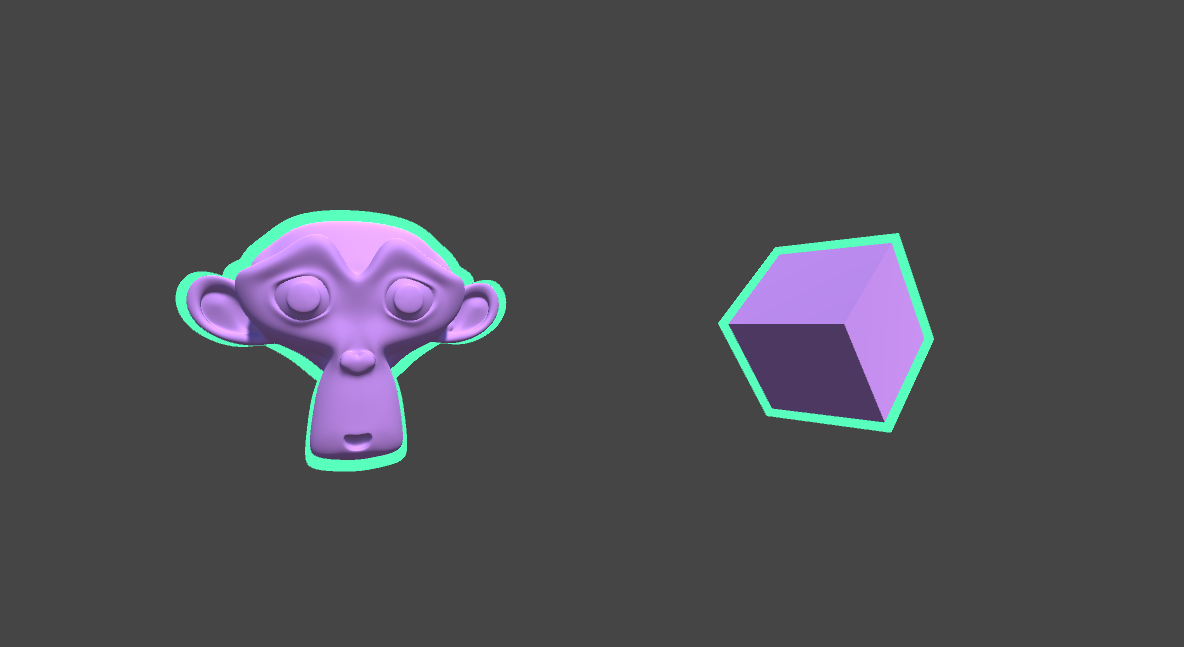前言
前面几篇我们写了几个边缘发光的shader,另外一个类似功能的就是模型描边,和边缘发光不同的地方在于,描边是在原有模型的基础上,添加一圈的外框。
老规矩还是来看一下效果图:
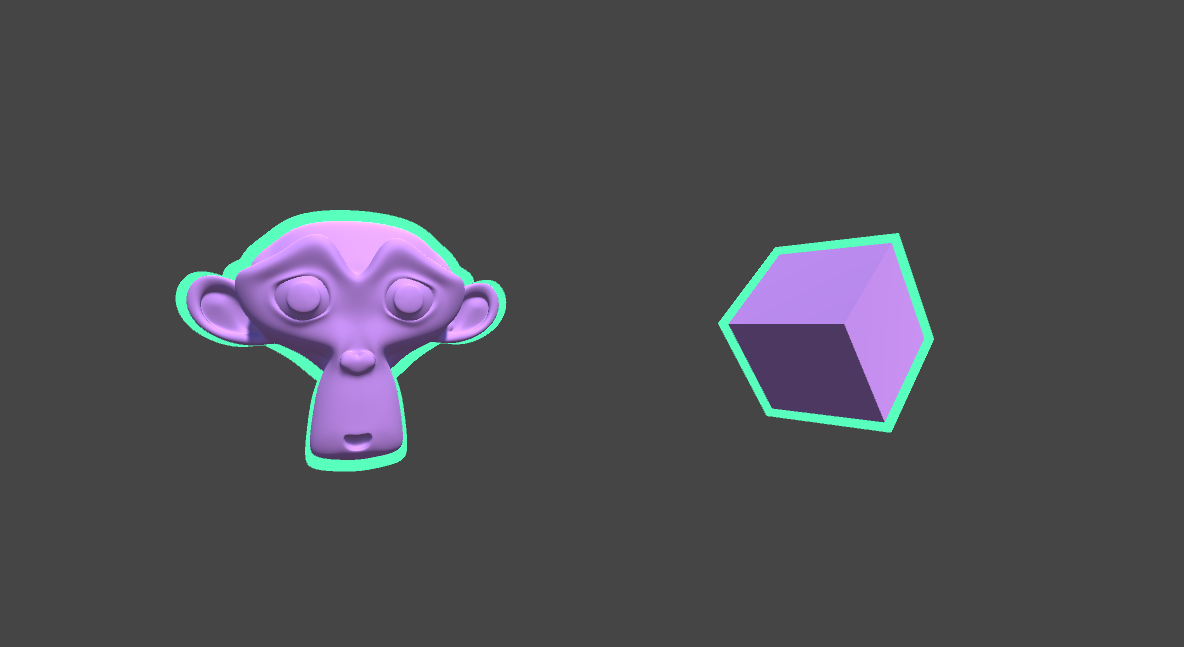
实现原理
利用两个Pass来绘制:
- 第一个Pass将所有表面延展模型,挤出一点点并只输出描边的颜色
- 第二个Pass就是进行正常的着色工作
Shader代码
Shader "Kurong/NPR/Outline"
{
Properties
{
_Color ("Color", Color) = (1,1,1,1)
_MainTex ("Texture", 2D) = "white" {}
_OutlineRange ("Outline Range", Range(0,0.5)) = 0.1
_OutlineColor("Outline Color", Color) = (1,1,1,1)
}
SubShader
{
Pass
{
Tags { "RenderType"="Opaque" }
LOD 200
ZWrite Off
CGPROGRAM
#pragma vertex vert
#pragma fragment frag
#include "UnityCG.cginc"
float _OutlineRange;
float4 _OutlineColor;
struct a2v
{
float4 vertex : POSITION;
};
struct v2f
{
float4 pos : SV_POSITION;
};
v2f vert (a2v v)
{
v.vertex.xyz += _OutlineRange * normalize(v.vertex.xyz);
v2f o;
o.pos = UnityObjectToClipPos(v.vertex);
return o;
}
fixed4 frag (v2f v) : Color
{
return _OutlineColor;
}
ENDCG
}
CGPROGRAM
#pragma surface surf Standard fullforwardshadows
sampler2D _MainTex;
fixed4 _Color;
struct Input
{
float2 uv_MainTex;
};
void surf (Input IN, inout SurfaceOutputStandard o)
{
fixed4 c = tex2D(_MainTex, IN.uv_MainTex) * _Color;
o.Albedo = c.rgb;
o.Alpha = c.a;
}
ENDCG
}
FallBack "Diffuse"
}
|
第一个Pass
Pass
{
Tags { "RenderType"="Opaque" }
LOD 200
ZWrite Off
CGPROGRAM
#pragma vertex vert
#pragma fragment frag
#include "UnityCG.cginc"
float _OutlineRange;
float4 _OutlineColor;
struct a2v
{
float4 vertex : POSITION;
};
struct v2f
{
float4 pos : SV_POSITION;
};
v2f vert (a2v v)
{
v.vertex.xyz += _OutlineRange * normalize(v.vertex.xyz);
v2f o;
o.pos = UnityObjectToClipPos(v.vertex);
return o;
}
fixed4 frag (v2f v) : Color
{
return _OutlineColor;
}
ENDCG
}
|
结构体定义
struct a2v
{
float4 vertex : POSITION;
};
struct v2f
{
float4 pos : SV_POSITION;
};
|
经过上一篇的学习,应该对结构体比较熟悉了:
a2v :包含顶点着色器要的模型数据
- float4 vertex : POSITION; 用模型顶点的坐标填充vertex变量。
v2f :用于顶点着色器和片元着色器之间传递信息
- float4 pos : SV_POSITION; 用裁剪空间的位置信息填充pos变量
顶点着色器
v2f vert (a2v v)
{
v.vertex.xyz += _OutlineRange * normalize(v.vertex.xyz);
v2f o;
o.pos = UnityObjectToClipPos(v.vertex);
return o;
}
|
- v.vertex.xyz += _OutlineRange * normalize(v.vertex.xyz); 将顶点的xyz单位化后和定义的 _OutlineRange 相乘,使得模型挤出 _OutlineRange 的距离
- UnityObjectToClipPos(v.vertex); 将模型空间的顶点信息转换到裁剪空间中的位置信息,然后将信息存储在o.pos中。
片元着色器
fixed4 frag (v2f v) : Color
{
return _OutlineColor;
}
|
直接输出描边颜色
第二个Pass
CGPROGRAM
#pragma surface surf Standard fullforwardshadows
sampler2D _MainTex;
fixed4 _Color;
struct Input
{
float2 uv_MainTex;
};
void surf (Input IN, inout SurfaceOutputStandard o)
{
fixed4 c = tex2D(_MainTex, IN.uv_MainTex) * _Color;
o.Albedo = c.rgb;
o.Alpha = c.a;
}
ENDCG
|
这里注意:surface shader是对vertex shader 和 fragment shader的更高一层的包装,不需要我们再去编写Pass了,直接编写 CGPROGRAM 。